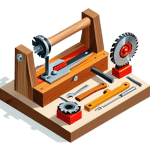Creating Video Tutorials for Woodworking
Woodworking is not just about crafting beautiful pieces of furniture or intricate keepsakes—it’s also about sharing your skills and knowledge with others. One of the most effective ways to do this is by creating video tutorials. Whether you’re a seasoned woodworker or just starting out, video tutorials allow you to document your process, teach others, and even build a community around your craft. But making a great woodworking video isn’t as simple as hitting the record button. It requires careful planning, the right equipment, and a clear understanding of your audience. From choosing the perfect topic to filming and editing, every step plays a crucial role in creating a video that is both informative and engaging. In this lesson, we’ll explore the art of creating woodworking video tutorials, covering everything from content planning to publishing and promoting your videos. By the end, you’ll have the tools and techniques you need to share your woodworking expertise with the world and inspire others to pick up a chisel or saw.
Planning Your Video Content
When you decide to create a woodworking video tutorial, the first and most important step is planning your content. Think of it like building a piece of furniture. You wouldn’t start cutting wood without a plan, right? The same goes for making videos. Planning helps you stay focused, organized, and ensures your video is useful to the people watching it. Here’s how you can plan your video content effectively.
Choose a Specific Topic
Woodworkers love videos that answer their exact questions. Instead of making a video about “how to build a table,” focus on something more specific like “how to make a table leg with a router.” This way, the viewer knows exactly what they’re getting and doesn’t have to search through the video for the information they need. Imagine you’re looking for a recipe online. You’d rather find one for “chocolate chip cookies” instead of just “desserts,” right? The same logic applies here.
To choose a topic, think about the questions you’ve had as a woodworker or the problems you’ve solved. What do beginners struggle with? What advanced techniques do experienced woodworkers want to learn? You can also look at online forums, social media groups, or comments on other woodworking videos to see what people are asking about. This will help you create content that is in demand.
Break It Down Into Steps
Once you’ve chosen your topic, break it down into smaller, easy-to-follow steps. For example, if your video is about making a table leg, your steps might include selecting the wood, cutting it to size, using the router, and finishing the piece. This makes it easier for viewers to follow along and understand each part of the process. Think of it like giving someone directions. You wouldn’t just say, “Go to the park.” You’d say, “Turn left at the stop sign, walk two blocks, and you’ll see the park on your right.”
When you plan these steps, consider the skill level of your audience. If you’re making a video for beginners, you might need to explain tools or techniques in more detail. For advanced woodworkers, you can skip the basics and focus on the more complex parts of the project. Make sure each step flows naturally into the next so the video feels smooth and easy to watch.
Keep It Focused
One of the biggest mistakes people make when creating tutorial videos is trying to cover too much in one video. If your video is about making a table leg, don’t suddenly start talking about how to build the entire table. Stick to the topic at hand. Viewers clicked on your video because they wanted to learn about that specific thing, so don’t make them search for the information they came for. It’s like going to a pizza place and being handed a menu with burgers, salads, and desserts. You just wanted pizza, right?
If you have additional tips or information that’s related but not essential, you can mention them briefly and provide links to other videos or resources. This keeps your video focused and ensures viewers get the most out of it without feeling overwhelmed.
Know Your Audience
Before you start planning your video, think about who will be watching it. Are they beginners who are just starting out, or are they experienced woodworkers looking to learn new techniques? Knowing your audience will help you decide what information to include and how detailed you need to be. For example, if you’re teaching beginners, you might need to explain what a router is and how to use it. But if your audience is experienced, you can skip that part and dive right into the technique.
You should also think about what your audience wants to achieve. Are they looking to complete a specific project, or are they trying to improve their skills? Understanding their goals will help you create content that is both useful and engaging. For example, if your audience wants to build furniture, you might focus on techniques for making strong joints. If they’re interested in finishing, you could create videos about staining and varnishing.
Teach, Don’t Sell
When creating a tutorial, your main goal should be to teach, not to sell. While it’s okay to feature tools or products that you use, the focus should always be on helping the viewer learn something new. For example, if you’re using a specific type of saw in your video, explain why you chose it and how it helps with the project. But don’t spend the whole video talking about how great the saw is and why everyone should buy it. Viewers are there to learn, not to watch a commercial.
By focusing on teaching, you build trust with your audience. They’ll see you as an expert who is genuinely interested in helping them improve their skills. Over time, this trust can lead to loyalty, and they’ll be more likely to support your brand or buy your products. Think of it like a teacher in school. The best teachers are the ones who really care about their students and want to see them succeed. That’s the kind of relationship you want to build with your viewers.
Use an Experienced Demonstrator
One of the most important parts of a woodworking tutorial is the person demonstrating the skill. Viewers want to learn from someone who knows what they’re doing and can explain things clearly. If you’re not comfortable being on camera, consider finding someone who is experienced in woodworking and can present the information in a way that’s easy to understand.
The demonstrator should be confident in their skills and able to show the process step by step. They should also be able to answer questions that viewers might have, like why they chose a specific tool or technique. If the demonstrator seems unsure or makes mistakes, it can be frustrating for the viewer and make the video less effective. Think of it like watching a cooking show. You want the chef to know what they’re doing and explain everything clearly so you can follow along at home.
Plan for Quality
Finally, when planning your video, think about the quality of the content. This includes both the information you’re sharing and the way it’s presented. Good audio and visuals are essential for keeping viewers engaged. If the video is blurry or the audio is hard to hear, people are likely to click away, even if the content is great. Make sure you have the right equipment to capture clear video and audio, and take the time to edit your video so it looks and sounds professional.
You should also plan for good lighting and a clean, organized workspace. This makes it easier for viewers to see what you’re doing and focus on the content. If your shop is cluttered or poorly lit, it can be distracting and make the video harder to follow. Think of it like reading a book. If the pages are messy and hard to read, it’s not as enjoyable as reading a clean, well-organized book.
By taking the time to plan your video content, you can create tutorials that are informative, engaging, and enjoyable to watch. This will help you build a loyal audience and establish yourself as an expert in the woodworking community.
Essential Equipment for Filming
When you decide to create video tutorials for woodworking, having the right equipment is key. It’s like having the right tools for a woodworking project – without them, the job gets much harder. Let’s break down the essential equipment you’ll need to start filming your woodworking videos. This includes cameras, microphones, lighting, and other tools that can make your videos look and sound professional.
Cameras: The Eyes of Your Video
The camera is the most important piece of equipment for filming. It’s like the eyes of your video – it captures everything you want to show your audience. You don’t need to spend thousands of dollars on a fancy camera to get started. Many people begin with a simple camera or even their smartphone. Smartphones these days can record in high quality, like 1080p or even 4K, which is great for clear and sharp videos.
If you want to upgrade, you can look into cameras like the Panasonic Lumix G7, which is popular among woodworkers who film their projects. This type of camera has a glass lens, which is better than plastic lenses because it gives you clearer and sharper images. A tripod is also a must-have for your camera. It keeps your camera steady so your shots don’t look shaky. Even if you don’t have someone to help you film, you can move the tripod around to get different angles and make your video more interesting.
Microphones: Capturing Clear Sound
Good audio is just as important as good video. If your audience can’t hear you clearly, they might lose interest. Think about it – would you watch a video where the sound is muffled or full of noise? Probably not. That’s why a good microphone is essential. You can start with a simple lapel mic that clips onto your shirt, or you can invest in a better microphone like the Rode Video Mic Pro, which is designed for video recording.
One tip for recording audio is to capture some “quiet shop” sounds. This means recording the natural sounds of your workshop when it’s quiet. If there’s a loud noise, like a board hitting the floor, you can replace that noise with the quiet shop sound. This makes the audio smoother and more pleasant to listen to. Also, if you’re planning to talk while working, consider recording your voice separately in a quiet room and adding it to the video later. This is called voice-over, and it can make your audio sound much clearer.
Lighting: Making Your Video Bright and Clear
Lighting is another important part of filming. If your workshop is too dark, your video will look dull and hard to see. Good lighting makes your video bright and clear, so your audience can see all the details of your woodworking project. You don’t need expensive studio lights to get started. You can use simple clamp lights from a hardware store and attach them to different spots in your workshop.
To make the lighting look more professional, you can diffuse it. This means softening the light so it’s not too harsh. A simple way to do this is by putting a white plastic shopping bag over the clamp lights. And remember, always use LED bulbs because they don’t get too hot and they save energy. When you set up your lights, make sure they don’t create shadows on your work area. You want your audience to see your project clearly without any distractions.
Editing Software: Polishing Your Video
Once you’ve filmed your video, you’ll need to edit it. Editing is like sanding a piece of wood – it smooths out the rough edges and makes everything look finished. There are many editing software options available, both free and paid. If you’re just starting out, you can use free software like Openshot or Movavi. These programs are easy to use and have basic features that are perfect for beginners.
If you want more advanced editing tools, you can try programs like DaVinci Resolve. This software is powerful and has a free version that’s great for editing videos. It allows you to cut out unnecessary parts, add transitions between scenes, and even sync multiple video and audio tracks. Remember, when you’re editing, less is more. Keep your transitions simple, like straight cuts or cross fades, and avoid fancy effects that can distract your audience. Also, edit ruthlessly – if a scene is too long or boring, cut it down to keep your video engaging.
Other Helpful Tools
There are a few other tools that can make filming easier and more professional. For example, a remote control for your camera can be very helpful. It allows you to start and stop recording without touching the camera, which prevents shaky shots. You can also use a helper to hold the camera for close-up shots, but if you’re working alone, a tripod with adjustable angles will do the trick.
Another useful tool is a workcenter or a sturdy table where you can place your camera and other equipment. This keeps everything organized and within reach. Clean your workshop before filming to make sure your video looks neat and professional. A cluttered workspace can be distracting for your audience.
Finally, don’t forget about safety equipment. While you’re focused on filming, you still need to protect yourself. Wear safety goggles, ear protection, and a dust mask when necessary. Safety should always come first, even when you’re making videos.
By having the right equipment, you can create woodworking videos that are clear, professional, and enjoyable to watch. Start with the basics and upgrade as you go. Remember, the most important thing is to share your passion for woodworking with others. With the right tools, you can make videos that inspire and teach your audience, just like a master woodworker teaches their apprentice.
Setting Up Your Workshop for Filming
When you’re ready to create video tutorials for woodworking, one of the most important steps is setting up your workshop for filming. A well-organized and properly lit workshop can make a huge difference in the quality of your videos. Here’s how you can prepare your space to make it camera-ready.
First, think about the layout of your workshop. You want to make sure that your workspace is clean and free of clutter. A messy workshop can be distracting for your viewers and make it harder for them to focus on what you’re teaching. Take some time to organize your tools, materials, and equipment. You might want to use storage bins or shelves to keep everything in its place. This will not only make your workshop look better on camera but also make it easier for you to work while filming.
Next, consider the lighting in your workshop. Good lighting is crucial for making sure your viewers can see what you’re doing. Natural light is great, but it’s not always reliable, especially if you’re filming at different times of the day. You can use artificial lighting to make sure your workspace is well-lit. Softbox lights or LED panels are good options because they provide bright, even light without creating harsh shadows. Position your lights so that they illuminate your work area without shining directly into the camera lens.
Another important factor is the background of your video. The background should be simple and not too busy, so it doesn’t distract from your woodworking project. You can use a plain wall or a backdrop to create a clean look. If you’re filming in your workshop, you might want to arrange your tools and materials in the background in a way that looks neat and organized. This can add to the overall aesthetic of your video and make it more professional.
Sound is also a key element in your videos. You want your viewers to be able to hear you clearly, without any distracting background noise. If your workshop is in a noisy area, you might want to consider using a microphone. A lapel mic or a directional microphone can help capture your voice clearly while reducing background noise. You can also add soundproofing materials to your workshop, like foam panels or rugs, to help absorb excess noise.
When setting up your workshop for filming, it’s important to think about the camera angle. You want to position your camera in a way that gives your viewers a clear view of your work. A tripod can help keep your camera steady and at the right height. You might want to experiment with different angles to find the one that works best for your project. For example, a top-down view can be great for showing detailed work, while a side view can give a better sense of the overall process.
If you’re using multiple cameras, make sure they are all set up and synchronized before you start filming. This can help you capture different angles of your work and make your video more dynamic. You can use software to switch between camera feeds during editing, giving your viewers a more engaging experience.
Another thing to consider is the temperature and ventilation in your workshop. Filming can take time, and you want to make sure you’re comfortable while you work. If your workshop gets too hot or cold, it can affect your performance and the quality of your video. Make sure you have proper ventilation, especially if you’re using chemicals or wood stains that can produce fumes. A fan or an air purifier can help keep the air fresh and comfortable.
Finally, don’t forget about safety. Woodworking involves sharp tools and heavy machinery, so it’s important to take precautions while filming. Make sure your tools are in good working condition and that you’re using them correctly. Keep a first aid kit nearby in case of accidents. It’s also a good idea to let someone know when you’re filming, especially if you’re working alone. This way, someone can check on you if needed.
By taking the time to set up your workshop properly, you can create high-quality video tutorials that are both informative and engaging. A well-organized, well-lit, and safe workspace will not only make your videos look better but also make the filming process smoother and more enjoyable for you.
Scriptwriting for Tutorials
When you’re creating video tutorials for woodworking, one of the most important steps is writing a good script. A script is like a plan for your video. It tells you what to say, what to show, and how to explain your woodworking project step by step. Writing a script might sound hard, but it’s like writing down your thoughts in a clear and organized way. Let’s break it down so you can write a script that makes your video easy to follow and fun to watch.
First, think about your audience. Who is watching your video? Are they beginners who need to learn the basics, or are they more advanced woodworkers looking for tips? Knowing your audience helps you decide how much detail to include. For example, if you’re teaching someone how to build a birdhouse, you’ll need to explain every step, like how to measure the wood or use a saw. But if your audience already knows the basics, you can focus on more advanced techniques, like how to make smooth cuts or add decorative details.
Next, start by writing down all the steps of your woodworking project. Think about what you’re going to do first, second, third, and so on. For example, if you’re building a table, your steps might include cutting the wood, sanding it, assembling the pieces, and applying a finish. Writing down these steps helps you stay organized and makes sure you don’t forget anything important. Once you have your steps, you can start writing the script.
When you write the script, try to be clear and simple. Use short sentences and easy words so your audience can understand what you’re saying. For example, instead of saying, “Utilize the circular saw to make an incision on the wooden plank,” you can say, “Use the circular saw to cut the wood.” This makes it easier for everyone to follow along, especially beginners.
Another important part of scriptwriting is showing, not just telling. In a video tutorial, your audience can see what you’re doing, so you don’t need to describe every little detail. For example, if you’re cutting a piece of wood, you don’t need to say, “I’m picking up the saw and placing it on the wood.” Instead, you can say, “Now, I’m going to cut the wood,” and let the video show how you do it. This makes your script shorter and your video more interesting to watch.
It’s also a good idea to use visuals in your script. Visuals are things like diagrams, close-up shots, or labels that help your audience see what you’re talking about. For example, if you’re explaining how to use a drill, you can show a close-up of the drill bit going into the wood. Or if you’re talking about different types of screws, you can show pictures of each one with labels. Visuals make it easier for your audience to understand and remember what you’re teaching.
One tip for writing a good script is to keep it lean and mean. This means cutting out any extra words or steps that aren’t necessary. For example, if your slugline says, “INT. WORKSHOP – TABLE SAW AREA,” you don’t need to repeat, “I’m standing by the table saw.” Your audience already knows where you are because of the slugline. Cutting out extra words makes your script shorter and easier to read. Plus, it helps your video move along faster, which keeps your audience interested.
As you write your script, think about the tone of your voice. Tone is how you sound when you’re talking. Do you want to sound friendly and casual, or more serious and professional? Your tone depends on your audience and the type of video you’re making. For example, if you’re teaching beginners, a friendly and encouraging tone can help them feel more comfortable. But if you’re making a video for advanced woodworkers, a more serious tone might be better. Whatever tone you choose, make sure it matches your audience and your topic.
Another thing to consider is timing. Timing is how long each part of your video takes. When you write your script, try to estimate how much time each step will take. For example, cutting a piece of wood might take 30 seconds, while sanding it might take a minute. Timing your script helps you plan your video and make sure it’s not too long or too short. A good rule of thumb is to keep your video between 5 and 10 minutes, depending on the project. This gives you enough time to explain everything without boring your audience.
Once you’ve written your script, it’s time to practice. Read your script out loud and pretend you’re filming the video. This helps you hear how it sounds and catch any mistakes or confusing parts. For example, you might realize that a sentence is too long or that you forgot to explain something important. Practicing also helps you get comfortable with the words so you don’t sound like you’re reading from a script when you film. The more you practice, the more natural your video will sound.
Finally, don’t be afraid to revise your script. Revising means making changes to improve it. After you practice, you might find that some parts of your script need to be clearer, shorter, or more detailed. For example, you might need to add more visuals or cut out extra words. Revising your script helps you make it the best it can be before you start filming. Remember, a good script is the foundation of a good video tutorial, so take your time to get it right.
Writing a script for a woodworking video tutorial might seem like a lot of work, but it’s worth it. A good script helps you stay organized, makes your video easy to follow, and keeps your audience interested. By thinking about your audience, being clear and simple, using visuals, and practicing, you can write a script that turns your woodworking project into a great video tutorial. So grab a pen and paper, start writing, and soon you’ll be ready to share your woodworking skills with the world!
Filming Techniques for Clarity
When you're creating video tutorials for woodworking, clarity is super important. You want your audience to see exactly what you're doing so they can learn from you. Think of it like teaching someone how to ride a bike. If you explain it but don’t show them clearly, they might not get it. The same goes for woodworking. Here are some key techniques to make sure your videos are clear and easy to understand.
Using the Right Camera Angles
Camera angles are like your eyes when you’re watching a video. If the angle is wrong, you might miss important details. For example, when you’re cutting a piece of wood, you want to show the saw and the wood up close. This way, your viewers can see exactly where you’re cutting and how you’re holding the saw. A bird’s-eye view can also be helpful. This is when the camera is looking down from above. It’s great for showing the whole workspace and where everything is placed. Another useful angle is the side view. This can help show the depth of cuts or how a joint fits together. By using different angles, you give your audience a complete picture of what’s happening.
Sometimes, you might want to show really tiny details, like the grain of the wood or how a chisel is cutting into the wood. For these shots, you can use something called a macro shot. A macro shot is when the camera zooms in really close to show small details. It’s like using a magnifying glass to see something up close. This can be very helpful when you’re doing something delicate, like carving or sanding. Just remember, when you zoom in, the camera needs to be very steady. Even a tiny movement can make the picture blurry.
Keeping the Camera Steady
Speaking of blurry pictures, keeping the camera steady is super important. Imagine trying to watch a video where everything is shaking. It would be hard to see what’s going on, right? To keep your camera steady, you can use a tripod. A tripod is a three-legged stand that holds your camera in place. If you don’t have a tripod, you can prop your camera up on a stack of books or use a phone holder. The key is to make sure the camera doesn’t move while you’re filming. This way, your audience can focus on your woodworking skills, not on a shaky video.
Another tip is to use slow motion when needed. Slow motion is when the video plays at a slower speed than normal. This is great for showing fast actions, like sawing or hammering. It allows your viewers to see every step clearly. For example, if you’re sawing a piece of wood, slow motion can show how the saw moves through the wood and how the wood reacts. This can be very helpful for beginners who are still learning the basics.
Lighting and Background
Good lighting is like turning on a flashlight in a dark room. It helps you see everything clearly. When filming your woodworking projects, natural light is usually the best. Try to film near a window or outside on a cloudy day. Harsh sunlight can create bright spots and dark shadows, which can make it hard to see details. If you’re filming indoors or in a dimly lit workshop, you can use an LED light or a softbox. These tools help spread the light evenly, so there are no dark spots or glare.
Just like in a movie, the background of your video is important too. You want your audience to focus on your project, not on a messy workshop. A simple, clean background works best. You can use a plain cloth, a wooden wall, or even a clean workbench. Make sure there are no unrelated objects in the background that might distract from your project. A neat and tidy workspace not only looks professional but also helps your viewers concentrate on what’s important.
Editing for Clarity
After you’ve filmed your video, editing can help make it even clearer. Editing is like cleaning up your room before guests come over. You want everything to look neat and organized. When editing, you can cut out parts where you made mistakes or where the camera was shaky. You can also add graphics or text to explain what’s happening. For example, if you’re showing how to cut a dovetail joint, you can add a label that says “Starting the cut here.” This helps your audience follow along more easily.
Another editing tip is to adjust the brightness and contrast of your video. If the video is too dark, your audience won’t be able to see what’s happening. If it’s too bright, the details might get washed out. You can use editing software to make these adjustments until the video looks just right. Just remember, don’t overdo it. The goal is to make the video look natural and easy to watch.
Sometimes, you might have taken a lot of footage, but not all of it is useful. It’s okay to delete the bad shots or the ones that don’t add value. This is called the “cutting room floor.” It’s like cleaning out your closet and keeping only the clothes you wear. By keeping only the best shots, you make your video more focused and easier to understand.
Adding Multiple Views
One last technique is to show multiple views of the same action. This is like having more than one camera angle in a sports game. It helps your audience see the action from different perspectives. For example, if you’re cutting a piece of wood, you can show a front view and a side view. This gives your audience a better idea of what’s happening. You can also use a reverse angle, which is like looking over your shoulder. This can be helpful when you’re doing something complex, like joinery or carving. By showing multiple views, you make your tutorial more informative and easier to follow.
Filming your woodworking projects can be a lot of fun, and with these techniques, you can make sure your videos are clear and easy to understand. Remember, the goal is to help your audience learn from you. So, take your time, set up your camera properly, and pay attention to the details. Your viewers will appreciate the effort, and they’ll be able to follow along more easily. Happy filming!
Editing Your Videos
Once you’ve filmed your woodworking tutorial, the next step is editing. Editing is like putting together a puzzle. You take all the pieces (your video clips) and arrange them in the right order to make a complete picture. Editing helps you cut out mistakes, add cool effects, and make your video look polished and professional. Let’s dive into how you can edit your videos to make them stand out.
Choosing the Right Video Editing Software
First, you need to pick the right software to edit your videos. Think of this as choosing the right tool for your woodworking project. Some tools are simple and easy to use, while others are more advanced and have lots of features. Here are a few options you can consider:
- DaVinci Resolve: This is a free software that’s great for beginners. It has all the basic tools you need to edit your videos, like cutting clips, adding transitions, and even color correction.
- PowerDirector: This software is a bit more advanced but still user-friendly. It’s perfect if you want to add special effects or make your videos look more professional.
- iMovie: If you’re using a Mac, iMovie is a great option. It’s simple to use and comes with your computer for free. It’s perfect for basic editing tasks.
- CapCut: This is a free app you can use on your phone or computer. It’s great for quick edits and adding fun effects, especially for social media.
Each of these tools has its strengths, so choose one that fits your skill level and the type of videos you want to create.
Basic Editing Techniques
Now that you’ve chosen your software, let’s talk about some basic editing techniques. These are the building blocks of video editing, and they’ll help you create a smooth and professional-looking tutorial.
Trimming Clips: This is like cutting a piece of wood to the right size. You trim your video clips to remove any mistakes or parts you don’t need. For example, if you accidentally filmed yourself dropping a tool, you can trim that part out.
Adding Transitions: Transitions are like the joints in your woodworking project. They help your video flow smoothly from one clip to the next. Common transitions include fades, wipes, and cuts. Use them to make your video look more polished.
Adding Text and Titles: Text and titles help your viewers understand what’s happening in your video. For example, you can add a title at the beginning to introduce your project, or text overlays to label different steps in your tutorial.
Adjusting Audio: Good audio is just as important as good video. Make sure your voice is clear and easy to hear. You can also add background music to make your video more engaging. Just make sure the music doesn’t overpower your voice.
Advanced Editing Techniques
Once you’ve mastered the basics, you can start experimenting with more advanced editing techniques. These will help you take your videos to the next level.
Color Correction: This is like sanding and finishing your woodworking project. It makes your video look more professional by adjusting the colors and brightness. For example, if your video looks too dark, you can brighten it up with color correction.
Adding Effects: Effects can make your video more interesting and engaging. For example, you can add slow motion to show a detailed woodworking technique, or use a zoom effect to highlight a specific part of your project.
Picture-in-Picture: This technique allows you to show two things at once. For example, you can have a close-up of your hands working on a project in one corner while the main video shows the overall progress.
Animated Graphics: Animated graphics can make your video more dynamic. For example, you can add an animated arrow to point out a specific tool or technique in your tutorial.
Editing for Clarity and Engagement
The goal of editing is to make your video clear and engaging for your viewers. Here are some tips to help you achieve that:
- Keep It Simple: Don’t overload your video with too many effects or transitions. Keep it clean and easy to follow.
- Use Visual Cues: Visual cues like arrows, text overlays, and close-ups can help your viewers understand what’s happening in your video.
- Maintain a Steady Pace: Make sure your video doesn’t drag on. Keep the pace steady and cut out any unnecessary parts.
- Engage Your Audience: Add a personal touch to your video by speaking directly to your viewers. You can also include a call-to-action at the end, like asking them to subscribe or leave a comment.
Exporting Your Video
Once you’re happy with your edits, it’s time to export your video. Exporting is like saving your woodworking project so you can share it with others. Here’s what you need to know:
Choosing the Right Format: Different platforms require different video formats. For example, YouTube works best with MP4 files, while Instagram prefers shorter clips in a square format. Make sure you choose the right format for the platform you’re using.
Quality Settings: You want your video to look its best, so choose the highest quality settings your software offers. However, keep in mind that higher quality videos take up more storage space and take longer to upload.
File Size: If your video file is too large, it might be difficult to upload or share. Some editing software allows you to compress your video to reduce the file size without losing too much quality.
Uploading: Once your video is exported, you’re ready to upload it to your chosen platform. Make sure to add a title, description, and tags to help people find your video.
Editing your woodworking videos might seem overwhelming at first, but with practice, it will become second nature. Remember, the goal is to make your tutorial clear, engaging, and professional. Use the tools and techniques we’ve discussed to bring your woodworking projects to life on screen. Happy editing!
Choosing the Right Platform for Your Videos
When you’re ready to share your woodworking video tutorials, the first step is to decide where to post them. Different platforms attract different audiences, and each has its own strengths. For example, YouTube is one of the best places to publish your videos because it is designed specifically for video content. It allows you to reach a wide audience, and people can easily search for woodworking tutorials there. YouTube also lets you organize your videos into playlists, which can help viewers find more of your content. Another platform to consider is Instagram. Although Instagram is mostly for photos, it also supports videos, especially short ones. Instagram Stories and IGTV are great for showing quick updates or shorter clips of your woodworking projects. Pinterest is another option, especially if your videos are about inspiring ideas or techniques. People often visit Pinterest to find new projects to try, so your tutorials could fit right in.
Creating a Strong Video Title and Description
Once you’ve chosen a platform, the next step is to make sure your video stands out. This starts with a good title and description. Your title should be clear and tell people exactly what your video is about. For example, instead of just saying “Woodworking Project,” you could say, “How to Build a Simple Wooden Shelf in 30 Minutes.” This gives viewers a better idea of what to expect. The description is also important because it helps people find your video when they search for woodworking tutorials. Include keywords like “woodworking,” “DIY,” or “woodworking for beginners” in your description. You can also use the description to give more details about the project, like the tools and materials you used. Don’t forget to add a call-to-action, such as “Subscribe for more woodworking videos!” or “Leave a comment if you have questions.”
Using Thumbnails to Attract Viewers
A thumbnail is the small picture that represents your video before someone clicks on it. A good thumbnail can make a big difference in whether people decide to watch your video. Your thumbnail should be clear and eye-catching. It’s a good idea to include a picture of the finished project or a close-up of the woodworking process. You can also add text to your thumbnail, like the title of the video or a short phrase that describes what’s in it. Make sure the text is easy to read and not too small. Some video editing tools let you create custom thumbnails, or you can use a program like Canva to design one. A strong thumbnail can make your video stand out in a crowded list of search results.
Promoting Your Videos on Social Media
Sharing your videos on social media is a great way to get more views and attract new followers. You can post your videos on platforms like Facebook, Instagram, and Twitter. When you share your video, write a caption that explains what it’s about and why people should watch it. For example, you could say, “Check out my latest woodworking tutorial where I show you how to make a beautiful wooden box!” You can also use hashtags to help people find your post. Some good hashtags for woodworking include #woodworking, #DIY, #woodworkingprojects, and #woodworkingtutorials. Another way to promote your videos is by joining woodworking groups on Facebook or other platforms. These groups are full of people who are interested in woodworking, so they’re more likely to watch and share your content.
Engaging with Your Viewers
Once your video is published, it’s important to engage with the people who watch it. Respond to comments and answer any questions they have. This shows that you care about your audience and are willing to help them learn. You can also ask viewers to leave feedback or suggest ideas for future videos. For example, you could say, “What woodworking project would you like to see next?” or “Let me know if you tried this project and how it turned out!” Engaging with your viewers helps build a community around your channel and encourages people to come back for more.
Analyzing Your Video Performance
Most video platforms have tools that let you see how well your videos are performing. These tools can show you how many people watched your video, how long they watched it, and where they found it. This information can help you figure out what’s working and what’s not. For example, if you notice that a lot of people stop watching your video after the first minute, you might need to make your introductions shorter or more interesting. If you see that a particular type of video gets a lot of views, you can make more videos like that. Analyzing your performance helps you improve your content and grow your audience over time.
Collaborating with Other Woodworkers
Another way to promote your videos is by collaborating with other woodworkers. You can team up with someone to create a video together or feature each other’s work in your videos. For example, you could do a joint project where one person builds one part of the project and the other person builds the rest. You can also shout out other woodworkers in your videos or share their content on your social media. Collaborating with others helps you reach a wider audience and learn new techniques from other creators. It’s also a great way to build relationships in the woodworking community.
Using Paid Advertising to Reach More People
If you want to get your videos in front of even more people, you can try paid advertising. Platforms like Facebook, Instagram, and YouTube let you create ads that promote your videos. You can choose who sees your ad based on their interests, location, or other factors. For example, you could target people who are interested in woodworking or DIY projects. Paid advertising can be a good way to attract new viewers, but it’s important to set a budget and track how your ads are performing. This helps you make sure you’re getting a good return on your investment.
Staying Consistent with Your Video Uploads
One of the best ways to grow your audience is by uploading videos regularly. When people know they can expect new content from you on a certain schedule, they’re more likely to subscribe and keep coming back. You don’t have to post a new video every day, but you should try to stick to a consistent schedule, like once a week or once every two weeks. You can also let your viewers know when to expect new videos by mentioning it in your videos or posting updates on social media. Consistency helps build trust with your audience and keeps them engaged with your content.
Experimenting with Different Types of Content
Don’t be afraid to try new things with your videos. You can experiment with different types of content to see what your audience likes best. For example, you could make a series of videos that show how to build a piece of furniture from start to finish. Or you could create shorter videos that focus on specific techniques, like how to use a particular tool or finish wood. You can also try different formats, like time-lapse videos, behind-the-scenes clips, or Q&A sessions where you answer viewers’ questions. Experimenting with different types of content keeps your channel fresh and interesting.
Engaging with Your Audience
When you create video tutorials for woodworking, one of the most important things to think about is how to connect with the people who watch your videos. Engaging with your audience means making them feel like part of your woodworking journey. It’s not just about showing them how to build something—it’s about creating a community where people feel inspired, supported, and excited to learn. Here’s how you can do that effectively.
Show Your Personality: People don’t just watch woodworking videos to learn—they watch because they enjoy the person behind the video. Be yourself! If you’re funny, let your humor shine. If you’re calm and patient, show that side of you. For example, woodworkers like April Wilkerson and Jimmy Diresta are known for their enthusiasm and unique styles. Their personalities make their videos enjoyable to watch, and viewers keep coming back for more. When you’re genuine, your audience will connect with you on a deeper level.
Ask Questions and Encourage Interaction: One of the best ways to engage your audience is to ask them questions. At the end of your video, you could say something like, “What’s your favorite type of wood to work with? Let me know in the comments!” This invites viewers to share their thoughts and experiences. You can also ask for suggestions for future projects. When people feel like their opinions matter, they’re more likely to stay engaged and keep watching your videos.
Respond to Comments: When someone takes the time to leave a comment on your video, make sure to respond. Even a simple “Thank you!” or “Great question!” can make a big difference. If someone asks a question, try to answer it as best as you can. For example, if a viewer asks about the best way to sand a table, you could reply with a tip or even create a new video to explain it in detail. This shows your audience that you care about them and value their input.
Share Behind-the-Scenes Content: People love to see what happens behind the camera. Share clips of your workshop, your tools, or even mistakes you make along the way. This makes your videos feel more real and relatable. For example, Darbin Orvar’s channel includes shop tours and insights into her process, which gives viewers a personal connection to her work. When you show the messy, imperfect side of woodworking, it helps your audience see that it’s okay to make mistakes and keep trying.
Create Tutorials Based on Audience Requests: Pay attention to what your viewers are asking for. If several people comment that they’d like to learn how to build a bookshelf, make a video about it! This shows that you’re listening to your audience and want to create content that helps them. WoodWorkWeb, for example, has a Subscriber Tips series where they highlight tips submitted by viewers. This not only provides useful information but also makes viewers feel like they’re part of the channel.
Tell Stories: People love stories! Instead of just showing how to build something, share the story behind the project. For example, you could talk about why you chose a particular design or how the project reminds you of something from your childhood. Tanya Lovella, a woodworker, shares insights into her creative process and the inspiration behind her projects. This storytelling makes her videos more engaging and helps viewers connect with her on an emotional level.
Host Live Sessions or Q&A: Live videos are a great way to interact with your audience in real time. You could host a live woodworking session where you build something while answering questions from viewers. This creates a sense of community and allows your audience to feel like they’re part of the process. You could also do a Q&A session where you answer common questions about woodworking techniques, tools, or materials.
Share Success Stories: If a viewer shares a photo of a project they built using your tutorial, feature it in your next video! This not only encourages the person who made the project but also inspires others to try it themselves. Sharing success stories shows that your videos are making a real impact and helps build a supportive community of woodworkers.
Be Consistent: Consistency is key to keeping your audience engaged. Try to upload videos on a regular schedule, whether it’s once a week or once a month. When viewers know when to expect new content, they’re more likely to keep coming back. Consistency also helps you build trust with your audience because they know you’re committed to creating valuable content for them.
Use Calls to Action: At the end of your videos, encourage your viewers to take action. You could ask them to subscribe to your channel, like the video, or share it with a friend. For example, you could say, “If you enjoyed this video, don’t forget to hit the like button and subscribe for more woodworking tips!” Calls to action remind your audience to engage with your content and help grow your channel.
Show Progress Over Time: Share how you’ve grown as a woodworker. You could create a video series where you revisit old projects and talk about what you’ve learned since then. This shows your audience that woodworking is a journey and that it’s okay to start small and improve over time. It also inspires beginners to keep practicing and not give up.
Collaborate with Other Woodworkers: Partnering with other woodworkers is a great way to engage your audience. You could collaborate on a project, share tips, or even do a joint Q&A session. For example, Chris Salomone of Foureyes combines his passion for design with woodworking, and collaborating with someone like him could bring fresh ideas and perspectives to your channel. Collaborations also introduce your channel to new audiences and help you build connections in the woodworking community.
Be Patient and Persistent: Building a strong connection with your audience takes time. Don’t get discouraged if you don’t see immediate results. Keep creating valuable content, interacting with your viewers, and improving your skills. Over time, your audience will grow, and you’ll create a loyal community of woodworking enthusiasts who look forward to your videos.
Bringing Your Woodworking Tutorials to Life
Creating video tutorials for woodworking is more than just a way to share your projects—it’s an opportunity to inspire, teach, and connect with others who share your passion. Throughout this lesson, we’ve covered the essential steps to make your tutorials stand out, starting with careful planning and scriptwriting to ensure your content is focused and engaging. We’ve explored the importance of using the right equipment, setting up your workshop for filming, and employing techniques that make your videos clear and professional. Editing plays a crucial role in polishing your work, turning raw footage into a seamless tutorial that viewers can follow with ease. Finally, publishing, promoting, and engaging with your audience helps you build a community of fellow woodworking enthusiasts who look forward to your next creation. By applying these principles, you’re not just making videos—you’re sharing your knowledge, sparking creativity, and leaving a lasting impact on the woodworking world. So, grab your tools, fire up your camera, and start creating tutorials that will inspire the next generation of woodworkers.